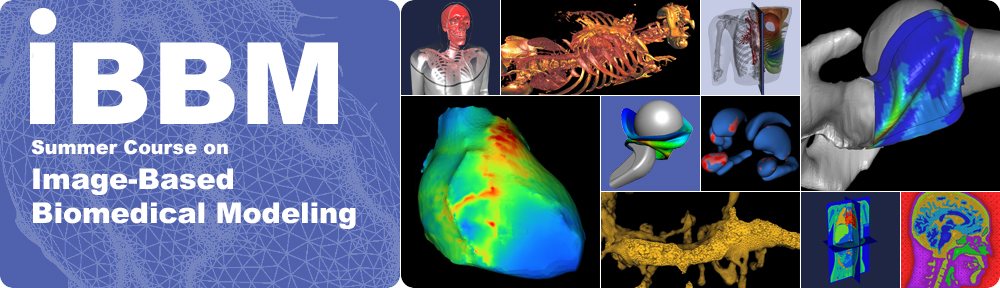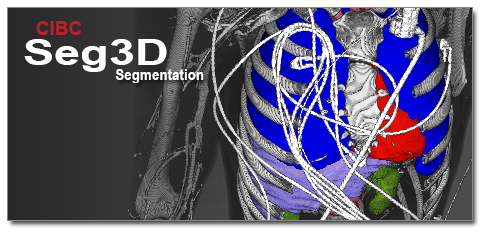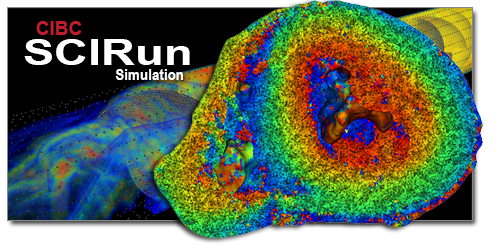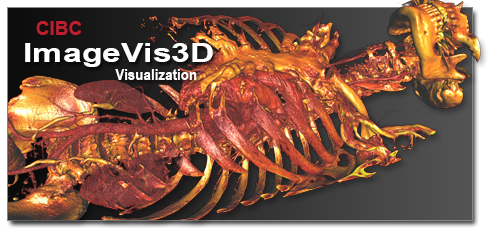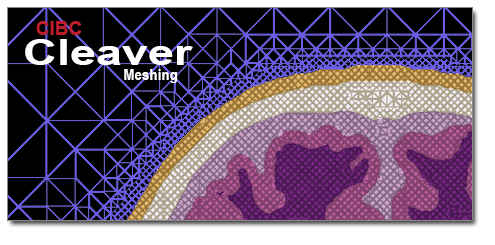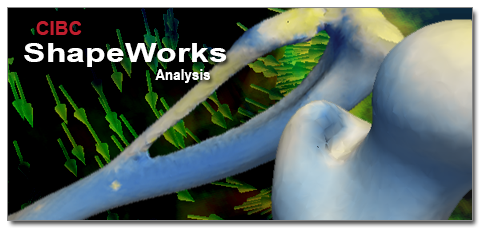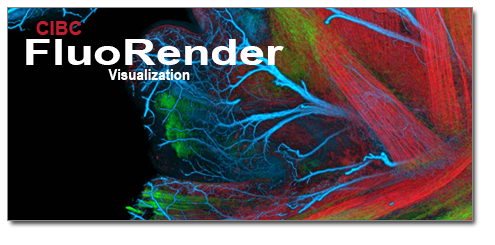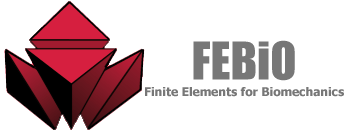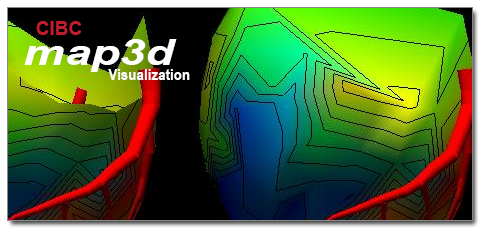Computing and Software
The following list gives links to open source software from the Center for Integrative Biomedical Computing (CIBC) and the FEBio software packages. They will be used in the course modules.
Participants will carry out computation exercises throughout the course and should bring their own laptop computers. Additional laptop computers will be available for use in the course but please contact us beforehand to arrange for access to such a loaner. We encourage participants to download the course software before arriving at the workshop and we can can provide any necessary assistance either remotely or at the start of the course.
*Note on opengl support: If you are using OSX 10.9 or newer you should have the available opengl libraries. If you are running linux, just use 'glxinfo' to identify your opengl version. However, if you are on a windows machine, you will need to look up your version of opengl in your hardware preferences. Here are some links to help you do this:
- Windows support
- Table of specifications
- How to check graphics hardware on Windows 7 and Windows 8.